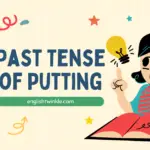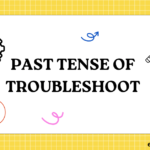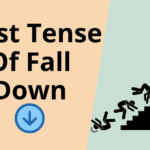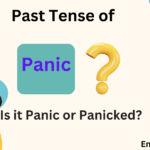In the vast landscape of the English language, certain words consistently trip up even the most seasoned writers. One such word that often causes confusion is “Excel or Excell.” Is it spelled with one ‘l’ or two? This seemingly simple question has puzzled many, from students to professionals. Let’s dive deep into this spelling conundrum and unravel the mystery once and for all.
The Verdict: Excel is the Correct Spelling
Let’s cut to the chase: “Excel” with one ‘l’ is the correct spelling in “Excel or Excell”. Whether you’re talking about surpassing expectations or referencing the popular spreadsheet software, “Excel” is the way to go. But why does this confusion persist? And how can we ensure we’re using it correctly? Let’s explore the intricacies of this word and its usage.
Understanding “Excel”: Meanings and Usage
The word “excel” wears two hats in the English language. Let’s break them down and examine each in detail:
As a Verb: To Surpass or Be Superior
When used as a verb, “excel” means to be exceptionally good at something or to surpass others. It’s a powerful word that conveys a sense of outstanding achievement or superiority in a particular field or activity.
Examples:
- “She excels at public speaking, captivating audiences with her charisma and eloquence.”
- “The team excelled in their performance this season, breaking several league records.”
- “Despite his young age, he excels in quantum physics, publishing groundbreaking research papers.”
As a Noun: Microsoft’s Spreadsheet Software
Many of us are familiar with Microsoft Excel, the widely-used spreadsheet program. In this context, “Excel” is a proper noun and should always be capitalised. This computer program has become synonymous with data analysis and financial modelling in many professional settings.
Examples:
- “I use Microsoft Excel to manage my budget and track my investments.”
- “The data analysis for the research project was performed using Excel’s advanced statistical functions.”
- “Our finance team relies heavily on Excel for creating complex financial models and forecasts.”
The Etymology of “Excel”
Understanding the origins of “excel” can help us remember its correct spelling and appreciate its rich linguistic history. The word comes from the Latin “excellere,” meaning “to raise, elevate, or surpass.” It’s composed of two parts:
- “ex-” (meaning “out” or “beyond”)
- “celsus” (meaning “lofty” or “high”)
This Latin root gives us a valuable clue: there’s only one ‘l’ at the end of “celsus,” which carries over to our modern “excel.” The word has been a part of the English language since the 15th century, evolving from Middle English through Old French and ultimately from Latin.
Why “Excell” Persists: A Common Misspelling
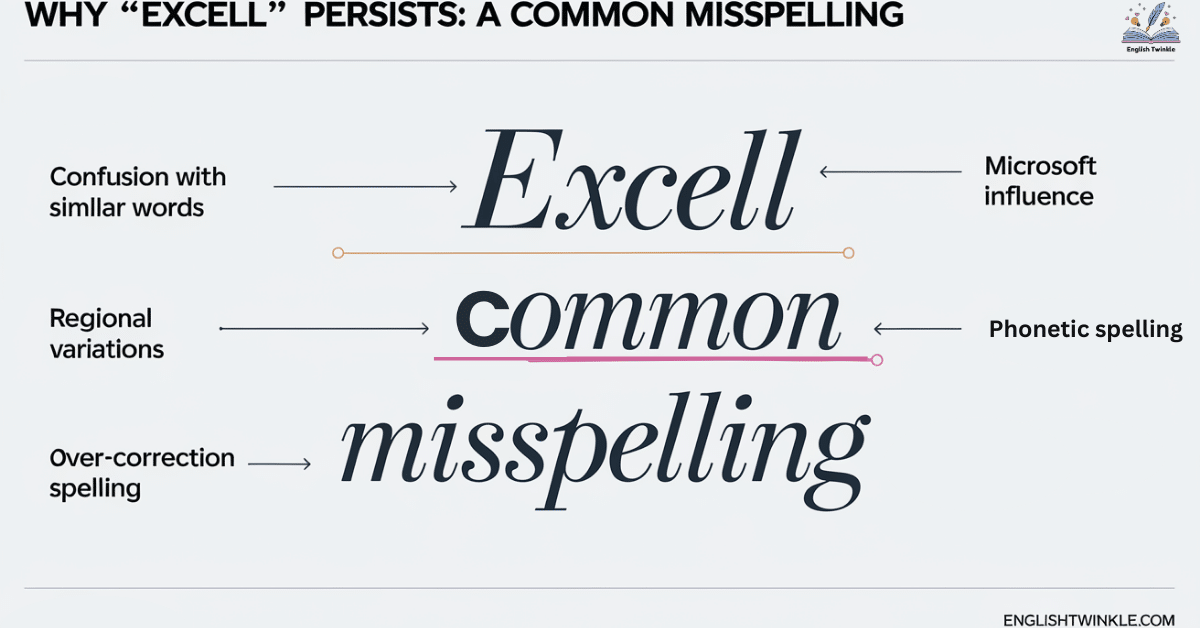
Despite the correct spelling being “Excel,” many people mistakenly write “Excell” with a double ‘l’. This error is surprisingly common, and there are several reasons why it persists:
- Confusion with similar words: Many English words ending in “-ell” have two ‘l’s, such as “sell,” “tell,” “well,” and “shell.” This pattern might lead some to assume “excel” follows the same rule.
- Regional variations: Some dialects or non-native speakers might pronounce “excel” in a way that sounds like it has two ‘l’s, leading to spelling confusion.
- Microsoft Excel’s influence: The popularity of the software program might lead some to assume the spelling applies to the verb form as well, even though the program’s name is a proper noun derived from the verb.
- Over-correction: Sometimes, people who are aware of the common mistake of omitting double letters might over-correct and add an extra ‘l’ where it’s not needed.
- Phonetic spelling: In rapid typing or writing, some might spell the word phonetically, resulting in the incorrect “excell.”
Mastering Excel’s Conjugations
Understanding how to conjugate “excel” can help reinforce the correct spelling. Here’s a comprehensive guide to the various forms of the verb:
| Form | Conjugation | Example |
| Infinitive | to excel | To excel in sports requires dedication. |
| Present tense (I/you/we/they) | excel | I excel at problem-solving. |
| Present tense (he/she/it) | excels | She excels in her studies. |
| Past tense | excelled | They excelled in the competition last year. |
| Present participle | excelling | He is excelling in his new role. |
| Past participle | excelled | The company has excelled in customer service. |
| Present perfect | have/has excelled | We have excelled beyond our expectations. |
| Past perfect | had excelled | By the time I met him, he had already excelled in three different fields. |
| Future | will excel | I believe you will excel in your new job. |
| Conditional | would excel | Given the opportunity, she would excel at leadership. |
Notice that in the past tense, present participle, and past participle forms, we do double the ‘l’. This is due to a spelling rule: when a word ends in a single consonant preceded by a single vowel, and the stress is on the final syllable, we double the final consonant before adding “-ed” or “-ing.”
“Excel” in Action: Examples and Context
Let’s look at some examples of “excel” used in various contexts to better understand its usage:
As a Verb
- “Practice daily to excel in your chosen field of study.”
- “The student excelled in mathematics and science, winning several academic competitions.”
- “Our goal is to excel in customer service, ensuring every client has an exceptional experience.”
- “Despite the challenges, the team continued to excel, surpassing all performance metrics.”
- “To excel in today’s competitive job market, continuous learning is essential.”
Referencing Microsoft Excel
- “I created a comprehensive budget tracker using Microsoft Excel’s advanced formulas.”
- “Excel’s pivot tables are powerful data analysis tools that can transform raw data into meaningful insights.”
- “The company relies heavily on Excel for financial modelling and forecasting future trends.”
- “Learning Excel shortcuts can significantly increase your productivity when working with large datasets.”
- “The latest version of Excel includes AI-powered features to help with data analysis.”
Idiomatic Expressions
- “She excels herself with every performance, constantly raising the bar.”
- “The new product excelled all expectations, becoming a market leader within months.”
- “In the field of quantum computing, their research excels anything previously published.”
- “His ability to excel under pressure made him an invaluable team member.”
- “The company’s commitment to innovation has allowed it to excel in a highly competitive industry.”
Synonyms and Related Words
Understanding synonyms can help reinforce the meaning and usage of “excel.” Here’s a comprehensive table of synonyms for “excel” as a verb, along with their meanings and examples:
| Synonym | Meaning | Example |
| Surpass | To be or go beyond in amount, degree, or excellence | Her performance surpassed all previous records. |
| Outdo | To exceed in performance; surpass | He constantly tries to outdo his own personal best. |
| Outperform | To perform better than | Our stocks outperformed the market this quarter. |
| Outshine | To excel in a way that overshadows others | Her presentation outshone all others at the conference. |
| Transcend | To go beyond the limits of; exceed | Her music transcends cultural boundaries. |
| Prevail | To prove more powerful than opposing forces; be victorious | Their determination prevailed against all odds. |
| Flourish | To grow or develop in a healthy or vigorous way | The company has flourished under new management. |
| Thrive | To prosper; be fortunate or successful | Some plants thrive in harsh desert conditions. |
| Distinguish oneself | To set oneself apart through excellence | She distinguished herself as a leader in environmental policy. |
| Shine | To excel or be conspicuous, especially in performance | He really shines when it comes to creative problem-solving. |
Terms Related to Microsoft Excel
For those interested in the software aspect, here’s a table of terms related to Microsoft Excel:
| Term | Definition |
| Spreadsheet | A digital document in which data is arranged in rows and columns |
| Workbook | An Excel file that contains one or more worksheets |
| Cell | An individual data point in a spreadsheet, identified by column letter and row number |
| Formula | An equation that performs calculations on values in a spreadsheet |
| Pivot table | A data summarisation tool that can automatically sort, count, and total data |
| Data analysis | The process of inspecting, cleansing, transforming, and modelling data to discover useful information |
| Macro | A recorded sequence of commands and actions that can be run repeatedly |
| Chart | A graphical representation of data in a spreadsheet |
| Function | A predefined formula that performs calculations using specific values |
| Conditional formatting | A feature that changes the appearance of cells based on their contents |
Tips to Remember the Correct Spelling
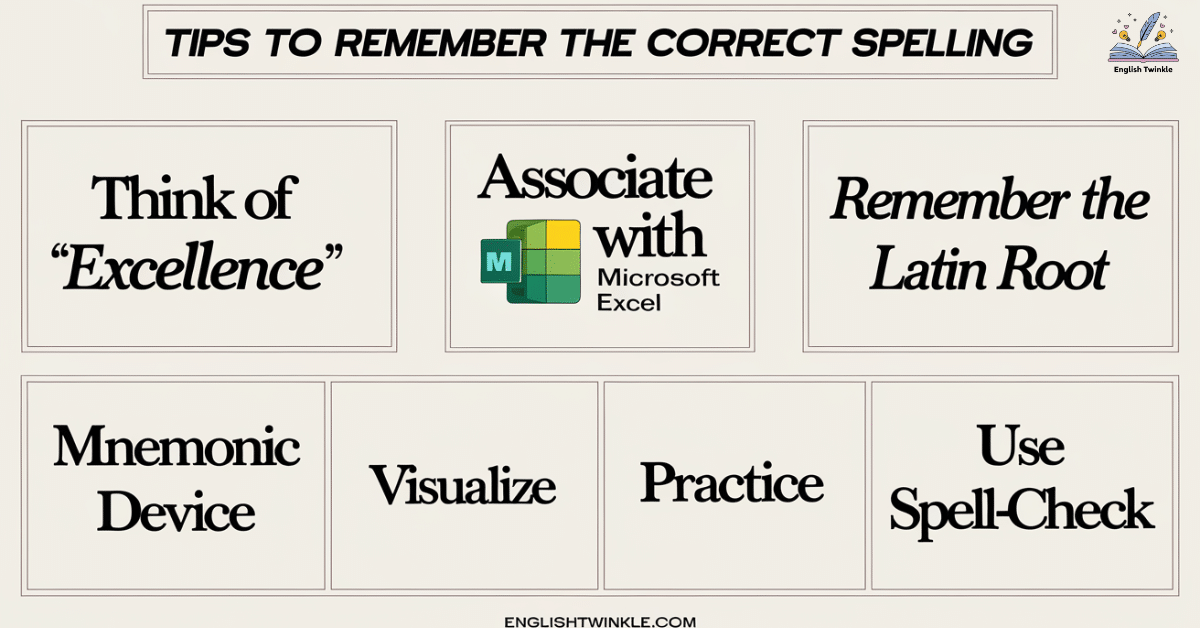
Remembering the correct spelling of “excel” doesn’t have to be a challenge. Here are some practical tips to help you maintain spelling consistency:
- Think of “excellence”: The related word “excellence” has only one ‘l’ before the “-ence.” This can serve as a helpful reminder.
- Associate with Microsoft Excel: If you use the software, let it remind you of the correct spelling. The program’s name is a proper noun derived from the verb.
- Remember the Latin root: “Celsus” has only one ‘l’. Keeping this etymology in mind can reinforce the correct spelling.
- Mnemonic device: Create a memorable phrase like “I want to EXcel, not EXtra-L” to help you remember.
- Visualize: Picture a single ‘l’ standing tall, excelling above the rest of the word.
- Practice: Regular use and writing of the word will help cement the correct spelling in your memory.
- Use spell-check: While not infallible, most modern spell-check tools will catch the “excell” misspelling.
The Impact of Correct Spelling in Professional Settings
In professional contexts, spelling consistency and accuracy are crucial. Here’s why getting “excel” right matters:
- Resumes and job applications: Misspelling a common word like “excel” can create a poor first impression. It might suggest a lack of attention to detail or carelessness.
- Business communication: Correct spelling demonstrates attention to detail and professionalism. It enhances the credibility of your message.
- Technical documentation: When referring to Microsoft Excel, using the correct spelling is essential for clarity and accuracy in instructional materials or reports.
- Brand consistency: For businesses that use “Excel” in their name or products, consistent spelling is crucial for brand identity and trademark protection.
- SEO and online presence: Correct spelling ensures that your content is found when people search for the right terms, especially important for content related to Microsoft Excel.
- Academic writing: In scholarly articles or research papers, precise language use, including correct spelling, is expected and contributes to the paper’s credibility.
Fun Facts and Trivia
Let’s lighten things up with some interesting tidbits about “excel” and Excel:
- Microsoft Excel was first released in 1985 for Macintosh and in 1987 for Windows. It wasn’t the first spreadsheet software, but it quickly became the most popular.
- The word “excel” appears in Shakespeare’s works, including in “Hamlet”: “And crooke the pregnant hinges of the knee, Where thrift may follow faining? Let me know, Why yet he liues to cry, This done, I’le that; Seeing to do it, in the wombe of time, Yet I a Noble Father lost, a Sister driuen into desperate tearmes, Who was (if I might say it) to excell No sooner was I Master of my State.”
- Excel has over 750 million users worldwide, making it one of the most widely-used software programs in history.
- The first version of Excel used the “R1C1” reference style instead of the now-familiar “A1” style.
- In 2013, JP Morgan lost billions of dollars due to a spreadsheet error in Excel, highlighting the importance of accuracy when using the software.
- Excel’s predecessor at Microsoft was called Multi-plan, released in 1982.
- The Excel file extension .xlsx stands for “Excel Sheet XML.”
- There are international competitions for Excel users, including the Microsoft Office Specialist World Championship.
Conclusion: Excelling at Spelling “Excel”
Mastering the correct spelling of “excel” is more than just a grammatical nicety—it’s a step towards clearer communication and professional polish. Whether you’re describing outstanding performance or referencing the popular spreadsheet program, remember: it’s always “Excel” with one ‘l’ (except when conjugating to “excelled” or “excelling”).
By understanding the word’s origins, usage, and conjugations, you’re now equipped to use “excel” with confidence. This knowledge not only improves your writing but also enhances your professional image. In a world where digital communication is paramount, such attention to detail can set you apart.
So go forth and excel in your writing, your work, and perhaps even in your Excel spreadsheets! Remember, excellence in language use is a journey, not a destination. Keep learning, keep practicing, and most importantly, keep excelling.
Sources
FAQs
Q: Is “Excell” ever correct? A: No, “Excell” with two ‘l’s is never the correct spelling for the verb meaning to surpass or for the Microsoft software. It’s a common misspelling that should be avoided.
Q: How do you pronounce “Excel”? A: It’s pronounced /ɪkˈsel/ (ik-SEL), with the stress on the second syllable. The ‘x’ is pronounced as ‘ks’.
Q: Are there any exceptions to the spelling rule? A: The only time you’ll see “excell” is in the middle of conjugated forms like “excelling” or “excelled,” where the ‘l’ is doubled due to standard English spelling rules for words ending in a single consonant preceded by a single vowel.
Q: Can “excel” be used as a noun outside of referencing the software? A: While less common, “excel” can be used as a noun to mean “the act of excelling” or “excellence.” However, this usage is relatively rare and might be considered poetic or archaic.
Q: How important is it to capitalize “Excel” when referring to the software? A: It’s very important. When referring to Microsoft Excel, “Excel” should always be capitalized as it’s a proper noun and a trademarked name.
Remember, whether you’re aiming to excel in your career or mastering Microsoft Excel, spelling it correctly is your first step to success!

Freck John, linguist and English educator, shares grammar insights and writing tips at English Twinkle, making language concepts accessible to all learners.